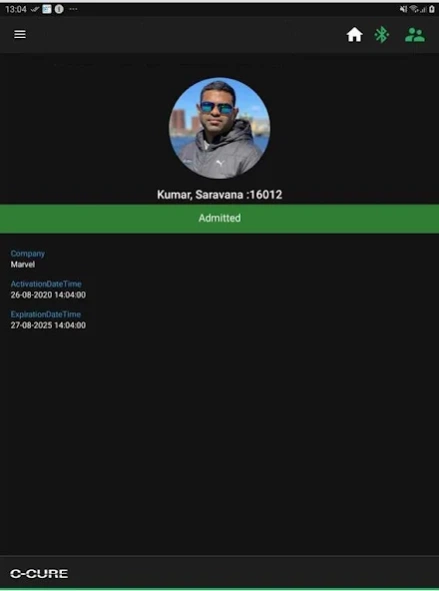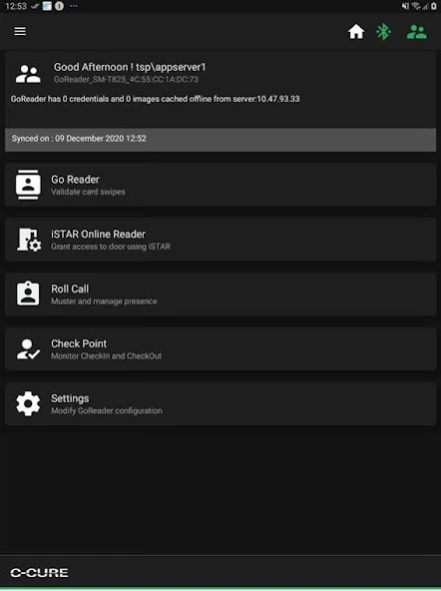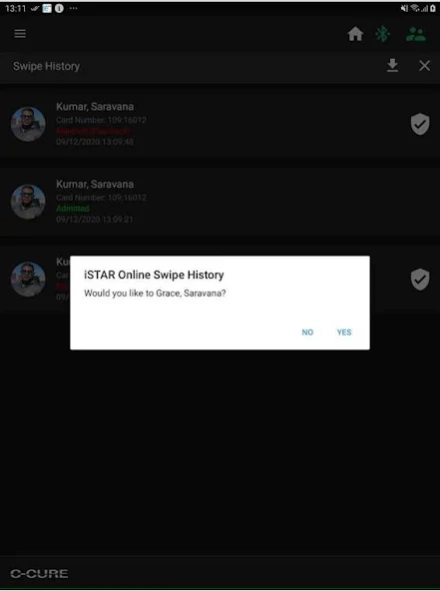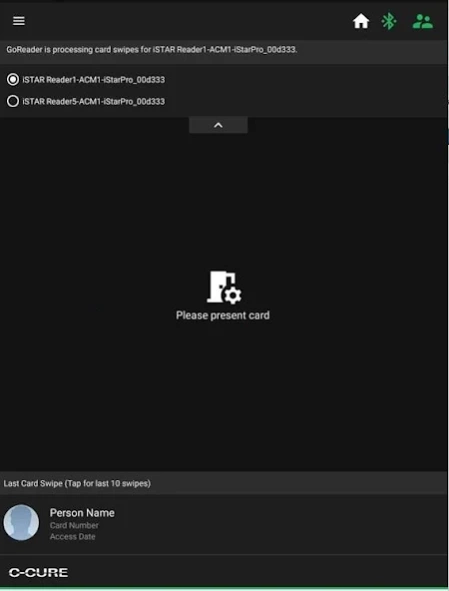C•CURE Go Reader 5.0.76
Free Version
Publisher Description
C•CURE Go Reader - C•CURE Go Reader enables card validation in your most remote, disconnected areas
C•CURE Go Reader mobile app extends the reach of your C•CURE 9000 system by allowing you to grant or deny access in even the most remote, disconnected areas. Using your Android device, C•CURE Go Reader pairs with a multi-technology read head (support both SPP and BLE 4.0 readers) to mimic a full-fledged iSTAR door, complete with schedules, clearances and holidays. You can use the Go Reader device to impersonate a particular iSTAR Door when there are issues with a physical door. Using C•CURE Go Reader mobile app you can send details and portraits of missing personnel inside the building via email and text. Apart from Impersonation of iSTAR door, this app also offers iSTAR Online Reader Mode option to cater Anti-Passback features. User can select the Inbound or Outbound reader from iSTAR Online Screen. On Swipe History screen operator can Grace a personnel who has been rejected due to Anti Passback.
C•CURE Go Reader mobile app supports all C•CURE 9000 systems with version 2.50 SP1, 2.51, 2.60, 2.61 , 2.70SP2, 2.70SP6, 2.80 SP2 and 2.90
What's New:
- Support of Facility Code with Card Number for NF4 readers
- Support iSTAR Online Reader Mode for Anti Passback Feature
About C•CURE Go Reader
C•CURE Go Reader is a free app for Android published in the Office Suites & Tools list of apps, part of Business.
The company that develops C•CURE Go Reader is Tyco Security Products (Sensormatic Electronics). The latest version released by its developer is 5.0.76. This app was rated by 2 users of our site and has an average rating of 4.5.
To install C•CURE Go Reader on your Android device, just click the green Continue To App button above to start the installation process. The app is listed on our website since 2024-02-15 and was downloaded 147 times. We have already checked if the download link is safe, however for your own protection we recommend that you scan the downloaded app with your antivirus. Your antivirus may detect the C•CURE Go Reader as malware as malware if the download link to com.tyco.goreader is broken.
How to install C•CURE Go Reader on your Android device:
- Click on the Continue To App button on our website. This will redirect you to Google Play.
- Once the C•CURE Go Reader is shown in the Google Play listing of your Android device, you can start its download and installation. Tap on the Install button located below the search bar and to the right of the app icon.
- A pop-up window with the permissions required by C•CURE Go Reader will be shown. Click on Accept to continue the process.
- C•CURE Go Reader will be downloaded onto your device, displaying a progress. Once the download completes, the installation will start and you'll get a notification after the installation is finished.